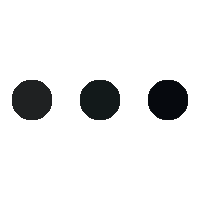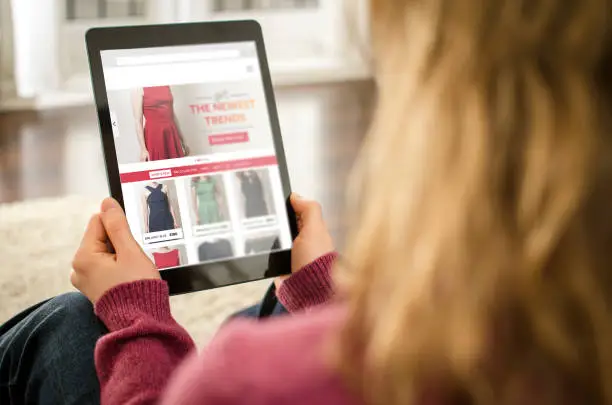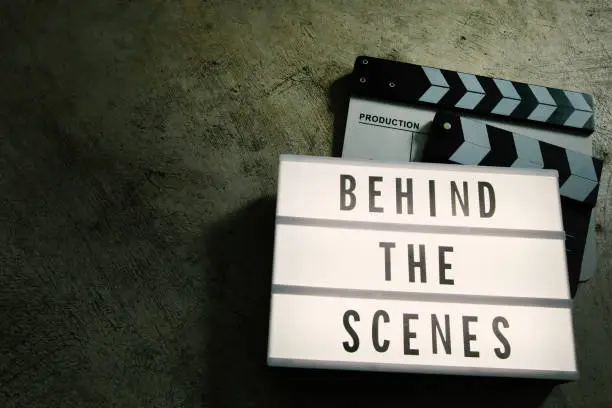In the world of web development and digital marketing, knowledge sharing is key to building a community and helping others grow. Over the years, I’ve accumulated a wealth of experience and insights that I’m excited to share with you. Whether you’re a budding developer, a business owner looking to improve your online presence, or simply someone interested in learning more about these fields, this collection of tips and tutorials will offer valuable guidance.

1. How to Build a User-Friendly eCommerce Website on WordPress
Creating an eCommerce website that not only looks good but also provides a seamless shopping experience is essential for online success. Here’s a step-by-step guide to help you get started:
Step 1: Choose the Right Theme
- Select a responsive, eCommerce-focused theme like Astra, OceanWP, or Shopkeeper.
- Ensure the theme supports WooCommerce, the most popular WordPress plugin for eCommerce functionality.
Step 2: Set Up WooCommerce
- Install and activate the WooCommerce plugin from the WordPress dashboard.
- Follow the setup wizard to configure your store settings, including currency, payment gateways, and shipping options.
Step 3: Customize Your Store
- Use the theme’s customization options to tweak the design, colors, fonts, and layout.
- Add your products, complete with descriptions, pricing, and high-quality images.
Step 4: Optimize for SEO
- Install an SEO plugin like Yoast or Rank Math.
- Optimize your product pages with relevant keywords, meta descriptions, and alt tags for images.
Step 5: Test and Launch
- Test the user experience by navigating through your store, adding items to the cart, and completing a purchase.
- Once everything is working smoothly, launch your store and start promoting it.
Pro Tip: Keep your website updated regularly with new products, blog content, and customer reviews to maintain engagement and improve SEO.
2. 5 Essential SEO Tips to Boost Your Website’s Visibility
SEO (Search Engine Optimization) is a critical component of digital marketing that helps your website rank higher in search engine results. Here are five essential tips to boost your website’s visibility:
1. Conduct Keyword Research
- Use tools like Ahrefs, SEMrush, or Google Keyword Planner to identify high-volume, low-competition keywords relevant to your niche.
- Incorporate these keywords naturally into your content, headings, and meta descriptions.
2. Optimize On-Page SEO
- Ensure that each page has a unique title tag, meta description, and URL structure.
- Use header tags (H1, H2, H3) to organize your content and make it more readable.
- Include internal links to other relevant pages on your site.
3. Improve Site Speed
- Compress images and use lazy loading to reduce page load times.
- Enable browser caching and minimize the use of heavy scripts and plugins.
- Use a Content Delivery Network (CDN) to speed up global access to your site.
4. Create High-Quality Content
- Focus on creating valuable, informative, and engaging content that answers your audience’s questions.
- Regularly update your blog with fresh content to keep your site active and relevant.
5. Build Backlinks
- Reach out to relevant websites and blogs to request backlinks to your content.
- Create shareable content like infographics, guides, or videos that others might link to.
- Guest post on reputable websites in your industry to build authority and drive traffic.
Pro Tip: Regularly monitor your SEO performance using tools like Google Analytics and Google Search Console to identify areas for improvement.
3. How to Optimize Your Shopify Store for Higher Conversions
Running a successful Shopify store isn’t just about having great products; it’s also about creating an experience that converts visitors into customers. Here are some tips to optimize your Shopify store for higher conversions:
1. Simplify Your Navigation
- Use clear, concise menus that make it easy for users to find what they’re looking for.
- Include a search bar at the top of your site to help users quickly locate products.
2. Use High-Quality Product Images
- Invest in professional photography to showcase your products from multiple angles.
- Use zoom features and product videos to give customers a closer look at what they’re buying.
3. Optimize Product Pages
- Write compelling product descriptions that highlight the benefits and features of each item.
- Display customer reviews and ratings prominently on product pages to build trust.
- Use scarcity tactics like showing limited stock availability or time-sensitive offers.
4. Streamline the Checkout Process
- Offer guest checkout options to reduce friction for new customers.
- Minimize the number of steps required to complete a purchase.
- Provide multiple payment options, including digital wallets like Apple Pay and Google Pay.
5. Leverage Email Marketing
- Set up abandoned cart emails to remind customers of items they left behind.
- Use email campaigns to promote new arrivals, sales, and exclusive offers.
- Segment your email list to send personalized recommendations based on customer behavior.
Pro Tip: Regularly A/B test different elements of your site, such as product page layouts, call-to-action buttons, and checkout processes, to continuously improve your conversion rates.
4. A Beginner’s Guide to Creating Effective Content Marketing Strategies
Content marketing is a powerful way to attract, engage, and convert your audience. Here’s a beginner’s guide to creating an effective content marketing strategy:
Step 1: Define Your Goals
- Determine what you want to achieve with your content, whether it’s increasing brand awareness, driving traffic, or generating leads.
- Set specific, measurable, achievable, relevant, and time-bound (SMART) goals.
Step 2: Understand Your Audience
- Create detailed buyer personas that represent your ideal customers, including their demographics, interests, pain points, and content preferences.
- Tailor your content to address the specific needs and challenges of your audience.
Step 3: Develop a Content Plan
- Decide on the types of content you’ll create, such as blog posts, videos, infographics, podcasts, or social media posts.
- Create an editorial calendar that outlines when and where you’ll publish each piece of content.
Step 4: Optimize for SEO
- Conduct keyword research to find relevant terms that your audience is searching for.
- Incorporate these keywords into your content naturally, ensuring that it provides value and solves problems.
Step 5: Promote Your Content
- Share your content across multiple channels, including social media, email newsletters, and online communities.
- Collaborate with influencers or industry experts to amplify your reach.
Step 6: Measure and Adjust
- Use analytics tools like Google Analytics, social media insights, and email marketing reports to track the performance of your content.
- Continuously refine your strategy based on what’s working and what isn’t.
Pro Tip: Focus on creating evergreen content that remains relevant and valuable over time, helping you attract traffic long after it’s published.
Conclusion: Empowering You With Knowledge
These tips and tutorials are designed to empower you, whether you’re just starting out or looking to refine your skills in web development and digital marketing. By implementing these strategies, you’ll be better equipped to build user-friendly websites, optimize your online presence, and drive meaningful results for your business.